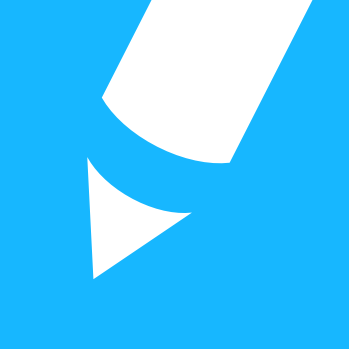Home » Compare Comparing Memsource and XTM Cloud Which software is better? Here is a rundown of features and reviews to help you make your decision. | | 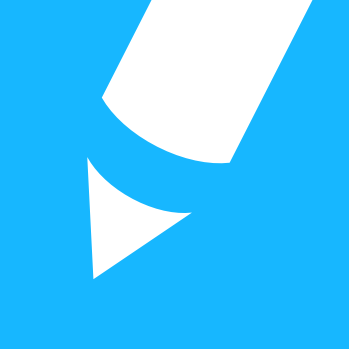 |  | | Name | Memsource | XTM Cloud | | Review breakdown | | | | Most helpful review | Freely available and easy to use, not lacking much I have been using MemSource for almost a year, from the position of a linguist assigned jobs by an LSP. I also use another CAT tool so I feel competent to make some comparisons.
From my perspective of a linguist - translator, what I appreciate most about MemSource is the availability and simplicity of use. First of all, MemSource Editor is free of charge, so the fact that the LSP I work for has decided to implement MemSource and has asked me to translate in this environment does not cost me a single penny.
Secondly, the Editor is a very simple and intuitive tool which is easy to install and use but still has many powerful features. To give some examples, there is a track changes function, a thorough QA check, full spellchecking and grammar checking and all the main features you would normally expect to be available in a CAT tool.
Among the drawbacks, I miss a live preview feature most of all and sometimes I would like to connect my own TMs and glossaries to the projects I am working on, which is currently not possible.
12 out of 13 found this review helpful.
Read more reviews → | I must say there are many tools that are much better and more translator-friendly... The tool has many drawbacks, i.e.:
- it is very difficult to go through a translation and do global changes
- there is no proper concordance search - the one there is does not open in a second window, but always takes you away from the phrase you are currently translating. Very annoying.
- it is very difficult to maintain consistency across very similar phrases (often previous translations are not offered as fuzzy matches)
- it is not possible to open two similar documents at once, i.e. you cannot refer back and forth between both of them
- there is not proper speedy spellcheck function
- you cannot display invisible characters (i.e. blank spaces between words)
- there is no possibility for the translator to view the translation in final layout before handing it back to the agency/client
etc. etc.26 out of 26 found this review helpful.
Read more reviews → | | Product description | Memsource's mission is to make translation more efficient for everyone involved.
Thanks to AI-evaluated machine translation, translation memories, terminology management tools, real-time preview, 50+ files formats, and 400+ languages supported, as well as an intuitive interface, Memsource allows translators to apply their effort to the content that requires their attention the most.
By zeroing in on what is truly important, translators can accomplish more in less time while increasing the quality of their translations.
All this is accessible on-the-go from macOS, Windows, Linux, and mobile devices.
Let the functionality speak for itself in a 30-day free trial. | XTM Cloud is a cloud-based, vendor-neutral Translation Management System with an integrated computer-aided translation tool that helps companies reach their global customers more quickly and effectively by streamlining and fully automating localization processes, while boosting their bottom line. | | Price | For freelancers, Memsource offers a full solution at €20 a month. Free version is also available. | | | File formats | 50+ file formats. Click for the list. | ALL | | License type | Software as a service (subscription) | Software as a service (subscription) | | Operating system | Windows 7, Mac OS X 10.6 and higher, Mac OS X 10.4 and higher, Mac OS X 10.5 (Leopard) and higher, Linux, Windows 8, Windows 2000, Mac OS X 10.8 and higher, Windows 7 and higher , Windows 10 (beta), Microsoft Windows 7, Windows XP, Mac OS 7, 8, 9, OSX 10.3.4 and higher , Windows 8.1, Windows Vista, Windows 95, 98, ME, NT & 2000, Windows 10 | MacOS, Linux, Windows 2000, Windows | | System requirements | Any platform that supports internet browsing, including desktops, laptops, PDAs, tablets, and mobile devices. Browsers: Any javascript enabled browser. | Cloud based SaaS requires an internet connection and web browser | | Compatibility | Supports open standard file formats XLIFF, TMX, TBX, interoperability with other CAT tools. | No data | | Support and upgrades offered/included | Free community support, Free upgrades for duration of license/Subscription, Free upgrades to all future versions, Free technical support via support ticket center | Free upgrades for duration of license/Subscription | | Support and tutorial links | Click | https://xtm-cloud.atlassian.net/servicedesk/customer/portals | | Free trial | Click | xtm.cloud/trial | | Languages supported | Memsource supports any language that is supported by your web browser. | All | Looking to buy one of these tools? Save when you buy through ProZ.com Translator Group Buying Translator Group Buying → | | | | X Sign in to your ProZ.com account... | | | | | | |